Write Data
In the previous chapters, we focused on reading data from the tag. In this chapter, we move one step further and write data to the tag memory.
We will write data to block 2 of sector 4. To clearly see the effect of the write operation, we first read and print the block contents before writing, then read the same sector again after the write completes.
Writing is done using the mf_write function provided by the mfrc522 crate. This function writes exactly 16 bytes, which matches the size of a single block on a MIFARE Classic tag.
Caution
Writing to the wrong block can permanently change authentication keys or access bits. Avoid writing to sector trailer blocks unless you fully understand their structure.
Writing a Block
We begin by defining a helper function that performs the write operation. The function receives the tag UID, the sector number, the block number relative to the sector, a 16 byte data buffer, and a mutable reference to the RFID reader. Inside the function, the absolute block number is calculated and the sector is authenticated before the write is performed.
#![allow(unused)]
fn main() {
fn write_block<E, COMM>(
uid: &mfrc522::Uid,
sector: u8,
rel_block: u8,
data: [u8; 16],
rfid: &mut Mfrc522<COMM, mfrc522::Initialized>,
) -> Result<(), &'static str>
where
COMM: mfrc522::comm::Interface<Error = E>,
{
const AUTH_KEY: [u8; 6] = [0xFF; 6];
let block_offset = sector * 4;
let abs_block = block_offset + rel_block;
rfid.mf_authenticate(uid, block_offset, &AUTH_KEY)
.map_err(|_| "Auth failed")?;
rfid.mf_write(abs_block, data).map_err(|_| "Write failed")?;
Ok(())
}
}Preparing the Data
Each block stores exactly 16 bytes. When writing text or smaller values, the remaining bytes still need to be provided. In this example, we write the string implRust and pad the remaining bytes with 0x00.
#![allow(unused)]
fn main() {
let target_sector = 4;
let rel_block = 2;
const DATA: [u8; 16] = [
b'i', b'm', b'p', b'l', b'R', b'u', b's', b't', // "implRust"
0x00, 0x00, 0x00, 0x00, 0x00, 0x00, 0x00, 0x00, // Remaining bytes as 0x00
];
}Main Loop
The main loop follows a simple sequence. After detecting and selecting a tag, the current contents of the target sector are read and printed. The new data is then written to the selected block, and the sector is read again to confirm the change. Finally, the tag is placed into the HALT state and encryption is stopped.
If you are using USB serial instead of a debug probe, replace defmt::info! and defmt::error! with log::info! and log::error!.
#![allow(unused)]
fn main() {
loop {
if let Ok(atqa) = rfid.reqa() {
if let Ok(uid) = rfid.select(&atqa) {
defmt::info!("\r\n----Before Write----\r\n");
if let Err(e) = read_sector(&uid, target_sector, &mut rfid) {
defmt::error!("Error reading sector: {:?}", e);
}
if let Err(e) = write_block(&uid, target_sector, rel_block, DATA, &mut rfid) {
defmt::error!("Error writing data: {:?}", e);
}
defmt::info!("\r\n----After Write----\r\n");
if let Err(e) = read_sector(&uid, target_sector, &mut rfid) {
defmt::error!("Error reading sector: {:?}", e);
}
let _ = rfid.hlta();
let _ = rfid.stop_crypto1();
Timer::after_millis(500).await;
}
}
Timer::after_millis(100).await;
}
}Clone the existing project
You can clone the example project and navigate to the write example directory.
git clone https://github.com/ImplFerris/pico2-embassy-projects
cd pico2-embassy-projects/rfid/write-data/
Output
When the program runs successfully, the output shows the block contents before and after the write. You should see the ASCII bytes for implRust appear in block 2, confirming that the write operation worked as expected.
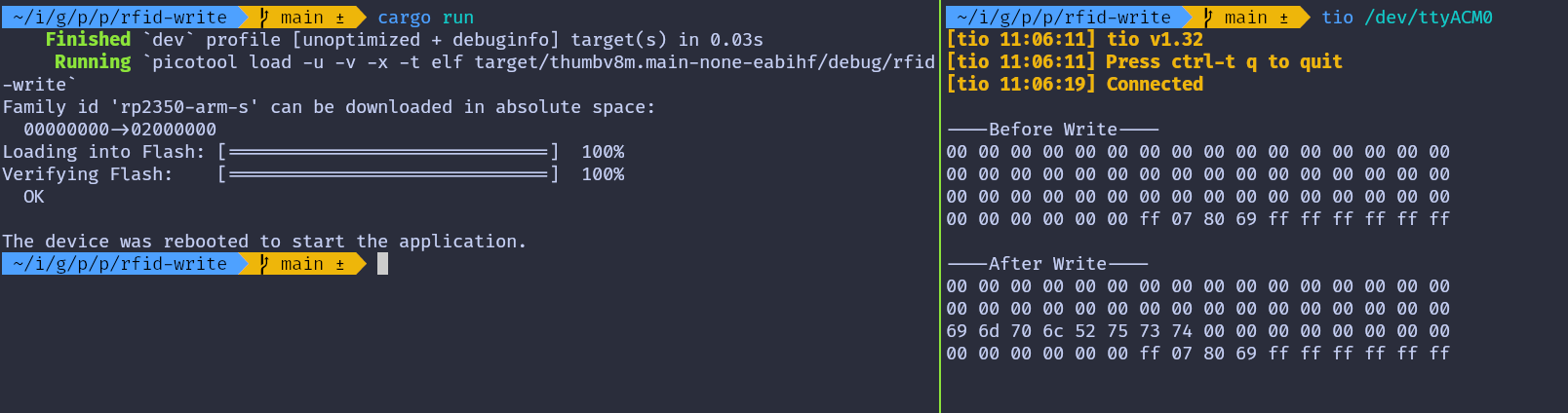
rp-hal version
If you are interested in an rp-hal based version of this example, you can find it in the repository below. Clone the repository and navigate to the write-data project:
git clone https://github.com/ImplFerris/pico2-rp-projects
cd pico2-rp-projects/rfid/write-data/